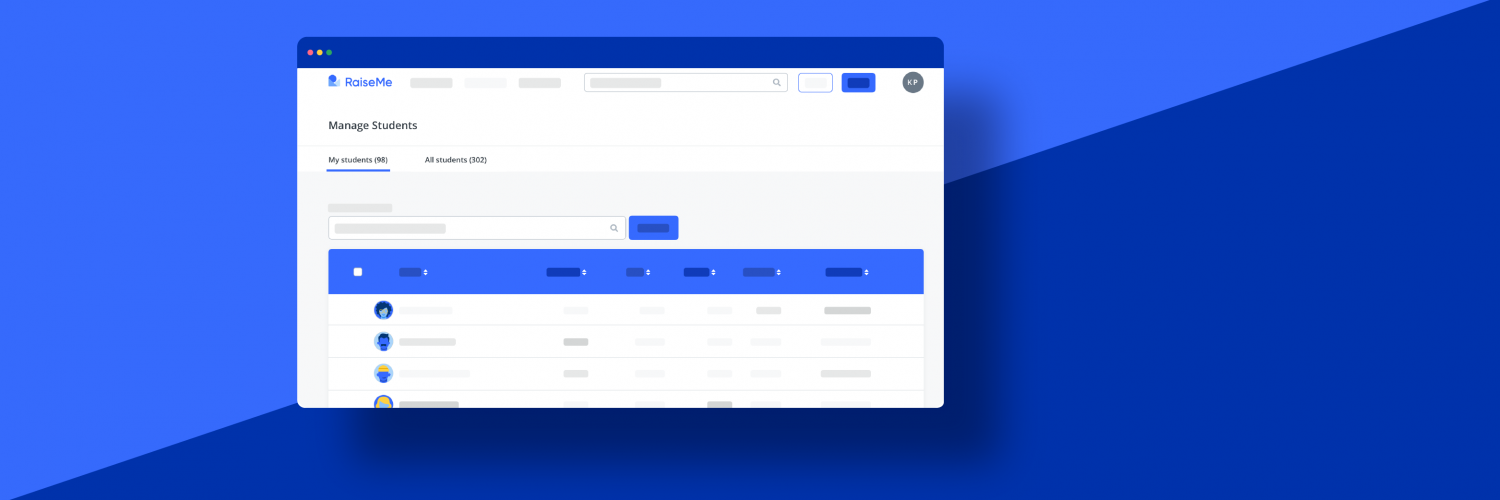Introducing: Caseloads for Educators!
Educators, we didn’t forget about you during National Transfer Student Week. You asked for the ability to build caseloads in our educator portal, and we heard you. We are SO excited to announce our newest feature, RaiseMe caseloads.
Now you can create a list of the specific students you work with to keep your RaiseMe workspace even more organized. Check off students who are in your advising caseload, class roster, honors program, student organization, or any type of grouping that would be helpful to you. Once you check off your students, select “add my students” on the right hand side..
Then, just like that, your students will appear under your “my students” tab so you can keep them organized and easy to access!
We know you manage a lot, and we are here to lighten the load. Make sure to log into your RaiseMe educator account to start building your caseload. Don’t have an educator account yet? Request one for free at www.raise.me/educator
Want to become a RaiseMe pro?
Join us on November 4th at 11:00am PT/ 2:00pm ET for our RaiseMe Transfer Success webinar. Guests to this webinar will receive an overview of both the RaiseMe student experience and our educator portal. Save your seat here, and invite your friends!
You may also like

National Transfer Student Week 2020: Celebrate With RaiseMe!
Join RaiseMe in celebrating National Transfer Student Week October 19th-23rd. This is a week to celebrate our students, connect them with resources, and to...

Join RaiseMe’s Virtual Transfer Fairs: September 2020
During RaiseMe’s Virtual Transfer Fair, community college students can earn micro-scholarships for visiting with colleges, right from home. Students: we know it has...