Compare your Out-of-Pocket College Costs with RaiseMe
RaiseMe’s Interactive Financial Aid Award Letter tool can help you determine your total out-of-pocket cost for college attendance.
April is Financial Literacy Month, which also coincides with the period where many high school seniors are comparing college offers and making their decision about where to attend college.
Seniors: You might have spent the past few months of your life agonizing over college results, and now that those decisions are trickling in, it’s time to celebrate. Now’s also the chance to take a close look at your college options and start to think about what this really means for you and your family.
By now, you’ve likely received one or several acceptance letters, read through the financial aid award letters from those institutions, and understand that the cost of college can vary widely depending on the type of school (e.g., public vs. private) 2-year or 4-year, and the type of program you are considering.
What can be a little more confusing is deciphering the different sources of financial aid (grants, scholarships, and loans) that are available to help you pay for school, or comparing your financial aid offers between schools you’ve been accepted to, and assessing the total amount you’ll be paying to attend each school.
RaiseMe is committed to helping students understand all their options for paying for college, whether that’s with institutional merit aid from universities earned as micro-scholarships throughout high school, need-based grants from your university, state and federal grants (like Pell grants), or estimated federal or private loans that you will need to pay back over time with interest.
Our Interactive Financial Aid Award Letter tool in the RaiseMe Student Portfolio will make it easier to determine your net cost of attendance (the total amount you’ll be responsible for paying after factoring in scholarships, grants, and loans) for college. This way, you can make an informed decision based on which school is the best option for you according to your interests, goals, and financial situation.
Here’s how it works:
By using RaiseMe’s Interactive Financial Aid Award Letter and the school-specific financial aid award letter sent to you by each university you’ve received an offer from, you can determine what the final cost of attending each school will be based on the cost of tuition, fees, room, board, other supplies, transportation and the amount of grant aid, scholarships, loan offers, and work study available to you.
Step 1: Log in to the Interactive Award Letter and select the school for which you’d like to assess costs.
You can use this link to visit and access the Interactive Financial Aid Award Letter. Then, you can select the school with the award letter you’d like to walk through from the list of colleges you’re following on RaiseMe.

Step 2: Enter the cost of attendance into the Interactive Award Letter.
Enter the total annual cost of attendance, room and board, books and supplies, and transportation and other expenses that you see in your award letter into RaiseMe. Don’t know it? We give you some estimated amount below each cost. After clicking “Next”, you’ll see the total annual cost of attendance for that college before factoring in financial aid.
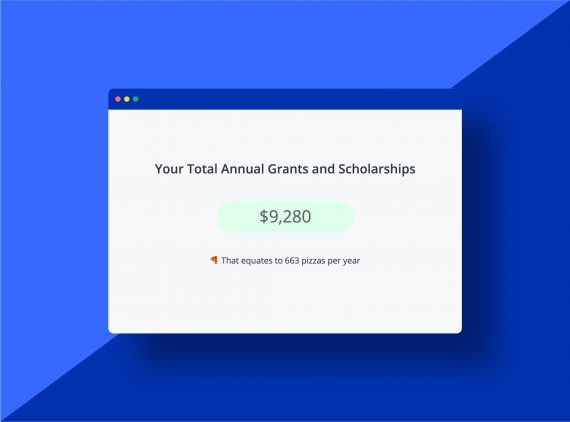
Step 3: Enter your grants and scholarships into the Interactive Award Letter.
Next, enter the total amount of institutional grants or scholarships (which should be equal to or more than the total annual amount of micro-scholarships you have received from that college on RaiseMe), state or local grants, federal grants (including Pell Grants), and outside scholarships or grants that you have received towards paying for this college into the interactive financial aid award letter.
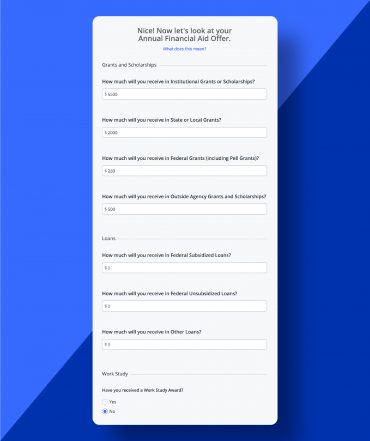
Step 4: Enter any federal loan, other loans, or Work Study awards that you plan to accept into the Interactive Award Letter.
If you are planning to accept Federal Unsubsidized Loans, Federal Subsidized Loans, or Other Loans, or have plans to enroll in work-study, enter the amount listed in the school’s award letter into the Interactive Award Letter.
After clicking “Next”, you’ll see the total annual amount of money in grants, scholarships, loans, and work-study awards that you will be able to deduct from your total college costs.
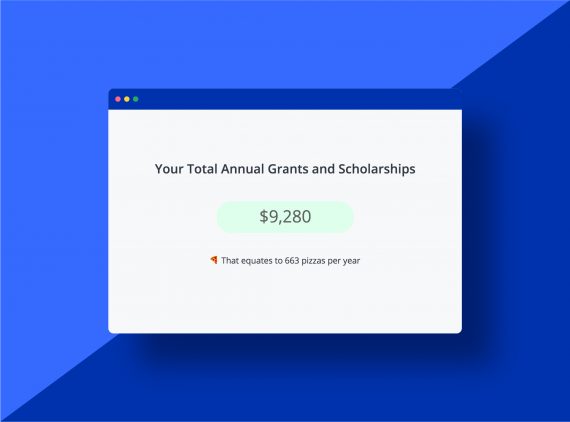
(Not sure how to tell the difference between the various grants, loans, and awards on your financial aid award letter? Check out our explainer guide here.)
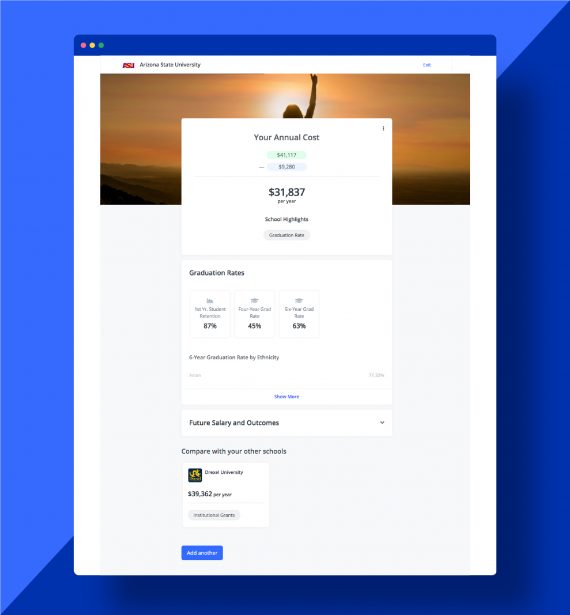
Step 5: See your total annual net cost of attendance for the college you are assessing.
The final step in the Interactive Financial Aid Award Letter will help you understand how your micro-scholarships, loans, and other financial aid awards will help offset the total cost of attending college. This is called the total annual net cost of attendance for the college you are assessing. You’ll also be able to review information about that college like student graduation rates, average future salaries for students at that university, and average monthly loan payments for students at that university.
Step 6: If you’re deciding between schools, compare your financial aid award letters between schools to help determine the best choice for you and your family.
Using RaiseMe’s Interactive Financial Aid Award Letter, you can compare the net cost of attendance for each of the colleges you’re considering to help you get closer to making a decision. With one of the most important decisions of your life in front of you, we hope that our new tool will help you get closer to choosing the school of your dreams.
RaiseMe Insight: The FAFSA is another major factor to take into consideration when you are making your plans to pay for college. Wherever you are in your planning journey, our FAFSA checklists can help you on your way. Check them out here.
You may also like
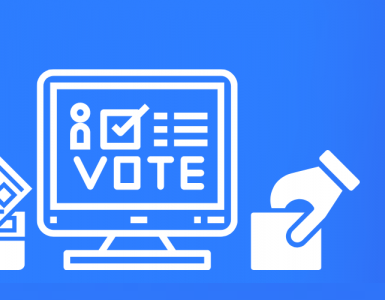
Students — Earn Micro-scholarships For Taking Civic Action This Election
This fall, more than 80 colleges and universities on RaiseMe are offering micro-scholarships to community college and high school students for civic engagement...

Introducing RaiseMe’s College Readiness Workshops: A Virtual Series for Students and Parents
Interact directly with colleges in our new series designed to help you feel supported in your college search journey this fall,...

New York Community College Students Gain Early Access To Transfer Scholarships on RaiseMe
New transfer success initiative will reward students with financial aid awards for strong academic performance, and on-time...

